分类
标签
.NET 9008 adb android apt asp.net ASP.NET Core audio bug C c++ C++ chrome cmd csharp CSharp css css3 debian debug directx dotnet dotnet Framework dpkg GDI&GDI+ gdi&gdi+ golang gpu graphics html html5 http java javascript json kali linux linux mci microsoft minimap MSBuild mysql OpenCV PInvoke powershell python QQ rendering rust shell speex sql tutorial ubuntu ui unity vb.net visual studio Visual Studio web Web win32 winapi windows winform WinForm wpf WPF xaml xfce 列表 刷机 前端 加密 反射 反编译 可视化 图像处理 多线程 字符串 安卓 实例 局域网 幻影坦克 库 开发语言 异步 微信 手册 手机 接口 摘要 救砖 数字签名 数字证书 数字音频 数据库 桌面程序 游戏 游戏引擎 源码 爬虫 玩游戏 电脑硬件 笔记 算法 类库 线性代数 编程语言 网络 脚本语言 计算机图形学 计算机基础 设计模式 语音编解码 运维 进制 面向对象编程 音频 音频编码解码
186 字
1 分钟
Chrome 拓展开发 Service Worker 无法使用 XMLHttpRequest 发送 HTTP 请求
相关的报错信息: XMLHttpRequest is not defined at chrome-extension:
原因
显然, Service Worker 不支持 XMLHttpRequest
解决方案
用 fetch
相关资料
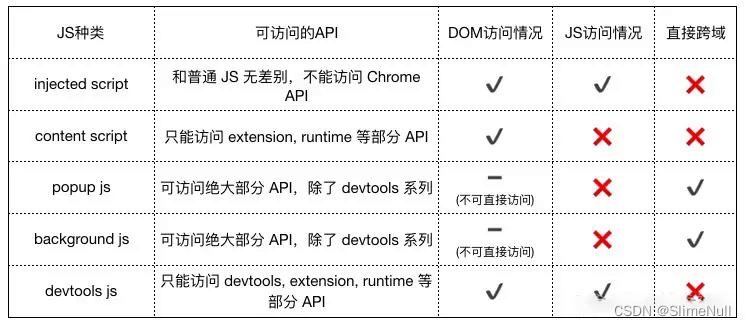 通过 fetch 上传 JSON 数据
通过 fetch 上传 JSON 数据
const data = { username: 'example' }; // 定义数据
fetch('https://example.com/profile', {
method: 'POST', // or 'PUT' // 指定请求方法
headers: {
'Content-Type': 'application/json', // 指定内容类型
},
body: JSON.stringify(data), // 传入内容
})
.then((response) => response.json()) // 取响应 json
.then((data) => { // 对解析完成的 json 进行操作
console.log('Success:', data);
})
.catch((error) => { // 捕捉错误
console.error('Error:', error);
});
或者最简单的, 仅仅上传, 不考虑响应与异常情况
const data = { username: 'example' }; // 定义数据
fetch('https://example.com/profile', {
method: 'POST', // or 'PUT' // 指定请求方法
headers: {
'Content-Type': 'application/json', // 指定内容类型
},
body: JSON.stringify(data), // 传入内容
});
Chrome 拓展开发 Service Worker 无法使用 XMLHttpRequest 发送 HTTP 请求
https://slimenull.com/posts/20221015111704/如何关掉 PC QQ 烦人的 QQ 频道
Google Chrome 插件开发: 无法建立连接, 接收端不存在. Could not establish connection. Receiving end does not exist
